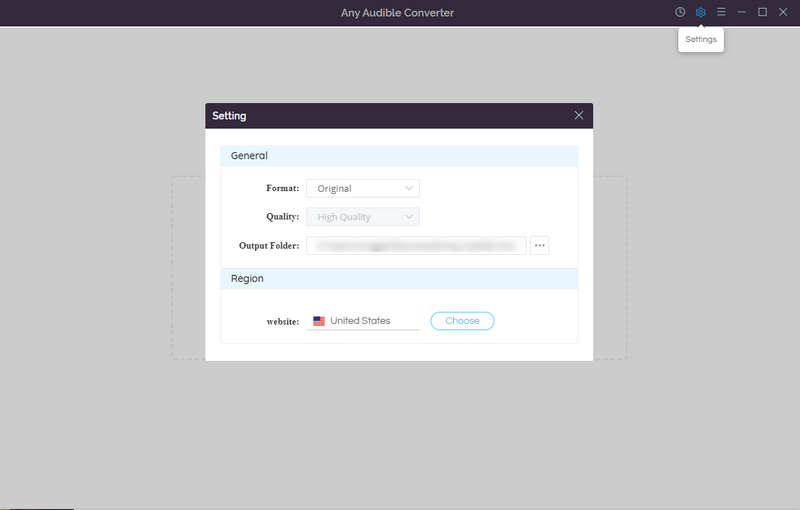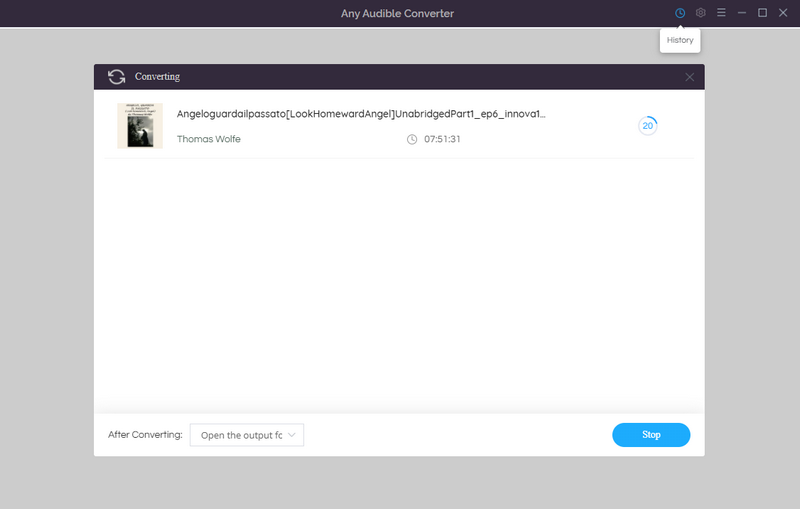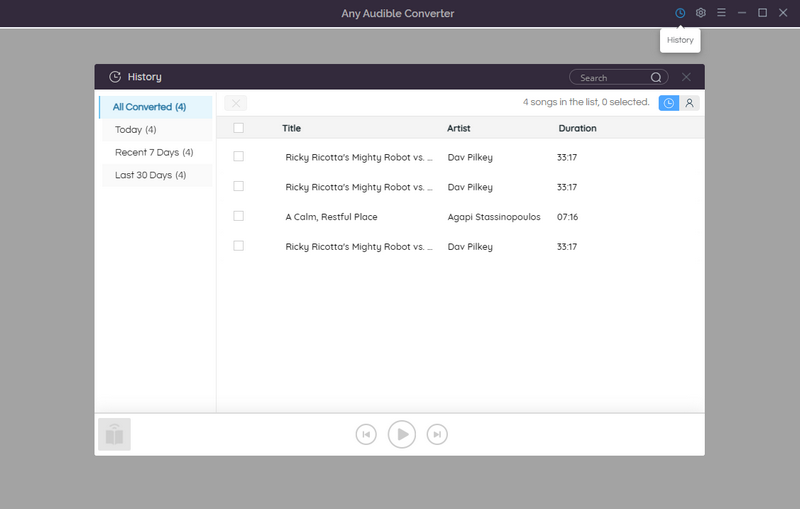Installed Successfully!
1
Add Files
2
Customize Settings
3
Convert Audiobooks
4
Enjoy Locally
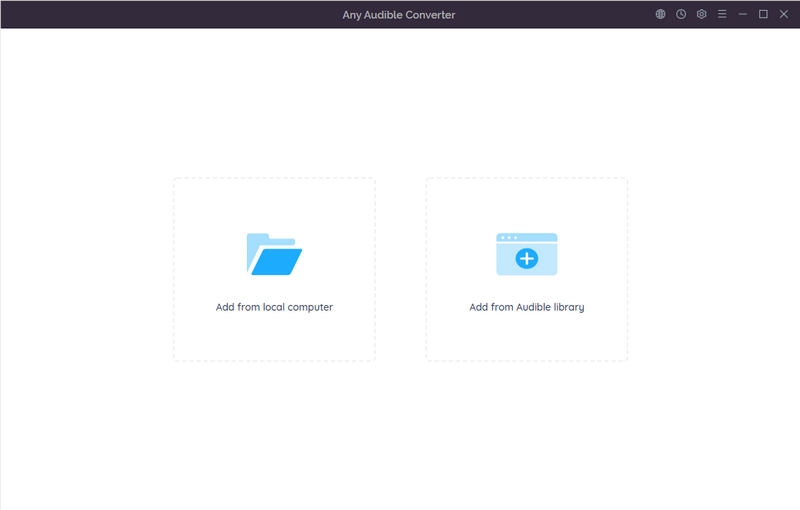
Import Files into the Program
Run Any Audible Converter on your computer. Click the "Add from local computer" button or "Add from Audible library" button to add audiobooks to the program. You can also drag and drop the audio-book files into the program window directly.
Learn More Next Step