Best 10 Sites to Download Audiobooks for Free
Follow this article to get to know 10 best free audiobook download websites.
Audiobooks are a source of delight in our busy lives. Whether you are commuting or traveling on a remote journey, it keeps us company with its beautiful or attractive voices. However, what if you want to share it with your friends or play it on multiple devices without restriction? Is it still possible? The answer is definitely yes. You can convert Audible to MP3 online for easy sharing or listening on any portable device. This article has introduced some background information about Audible, explained why we need to convert Audible to MP3 online, and sorted out a few online platforms where you can convert the downloaded audiobooks with easy steps.
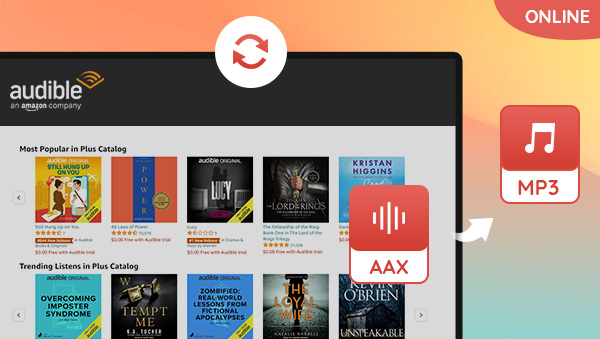
Audible is the world’s largest platform for making, distributing, and selling audiobooks. From old classics to the latest best-sellers, it helps turn the paper books into vivid narratives by voice actors, including celebrities such as Meryl Streep and Tom Hanks. Except for listening to audiobooks solely online, you can also download the purchased audiobooks for offline enjoyment, with AAX format.
While AAX files from Audible allow you to enjoy audiobooks without the internet, they require specific software to play with, such as Audible or apps authorized by Amazon. Therefore, many audiobook lovers are seeking to transform audibles to MP3, which is a more popular streaming format and helps break the barrier of different file formats across devices.
One of the easiest ways to convert Audible to MP3 is to utilize online platforms to upload your downloads and complete the conversion online. These online tools are basically the same, but there will always be some subtle differences. Let’s check them out.
Developed by an audiobook enthusiast who wants to listen to audiobooks outside of Amazon’s app, this platform mainly offers proprietary-free software to enable users to convert the AAX files to designated MP3 format for free. There is a short demo video on the page to guide you through the process.
Pros:
Dedicated online tool to convert AAX to MP3 format
Free to use
No size limitation
Cons:
Only accept MP3 format as output
No customization options for bitrate, or audio channels
It is an online tool to convert AAX to your desired format. It helps you convert the audiobooks in several easy steps. Simply drag and drop your desired source file, and then click Convert. All you have to do is to wait for the processing to be completed and download the MP3 file. This website promises to delete your uploaded files immediately and converted ones 1 hour after the conversion so you don’t need to worry about file safety.
Pros:
Convert AAX files for free
Batch processing is supported
More conversion options than just AAX-to-MP3
Cons:
Size limit 100M for uploads
There are many ads on the website
Potential long processing time
This online audio converter supports vast conversions including OGG to MP3, OPUS to MP3, WAV to MP3, MP4 to MP3, M4A to MP3, MP3 to AAC, etc. It also allows you to customize audio parameters.
Pros:
Can convert directly from an online URL address
A wide array of source and target formats
Allow to personalize settings such as audio bitrate and sample rate
Support batch processing
Cons:
Video and audio file sizes up to 200M
Long processing time
Converting Audible to MP3 online requires a good internet connection. It may be time-consuming to simply upload your audiobooks especially when they are large in size, let alone the conversion. On this occasion, you can consider installing a desktop AAX to MP3 converter for your faster and steady conversion needs. Any Audible Converter is such a professional software that helps you convert DRM-protected audiobooks to free MP3 easily and effortlessly.

In this digital age, you can not only read books but also hear them. Audiobooks offer another flexible method for us to refresh our knowledge base from serious literature to interesting novels. However, DRM-protected audiobooks with AAX format might be annoying if we want to play it on a specific device, such as an MP3 player. Fortunately, we can convert Audible to MP3 online to remove the encryption and enjoy our favorite books everywhere on any device. This article has introduced some background information about Audible, why we need to convert Audible to MP3 online and pioneered a list of online converters to achieve the purpose. Besides, there are desktop solutions like Any Audible Converter which you can go for to convert your audiobooks conveniently at a faster speed.
Follow this article to get to know 10 best free audiobook download websites.
Follow this article to see how to share audiobook with your family and friends.