Share Audible Audiobooks with Your Friends
This guide will introduce the best way to share Audible audiobooks with your friends/family.
Do you like listening to audiobooks? Compared with traditional reading, audiobooks liberate your eyes. It is really a great benefit for people who have poor eyesight but love to read.
For those who love reading famous books, Audible books can bring you a reading experience far beyond that of paper books. The question is, how can you keep listening if there is no network? What if your Audible Plus membership expires? There must be a lot of you thinking about it: If only I could download Audible books and keep them forever! However, Audible Plus stipulates that audiobooks can only be listened to online on PC, and audiobooks to the phone can only be used during subscription. This is really a headache! Fortunately, please keep reading, this article provides an excellent way to help you solve the problem. You can download Audible books and save them forever in a few steps.
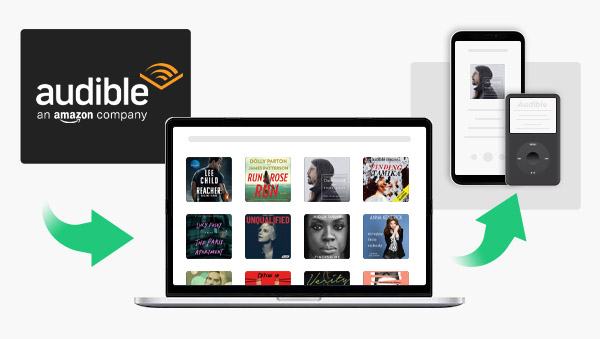
Audiobook industry have grown rapidly in the past few years and will be even more popular in the future. Not only does it save time, but it also provides a new experience in acquiring knowledge. Audible is the largest audiobook reseller belonging to Amazon. You can find a wide variety of digital audiobooks to listen to on it, and you can listen to Audible books through different devices such as Windows, iOS, Mac and Android systems.
However, Audible books are in AA or AAX format. All AA/AAX audiobook files can only be played on specific devices supported by Audible. AA/AAX audiobook files are made to ensure the Audible experience for playback performance on their list of approved “Audible Ready” devices. If you want to freely listen to Audible books on MP3 players or other storage devices, you have to convert the AA/AAX format to other formats.
It sounds complicated, but in fact, you just need to download Any Audible Converter to solve this problem. It is an excellent software that helps users convert Audible/Audible Plus AA/AAX audiobooks to M4A/M4B/MP3 with no effort. Furthermore, it also allows users to download converted audio files directly to the computer so that users could enjoy listening to Audible audiobooks wherever they go on their MP3 players. With converted audio files downloaded on other devices, you can even listen to Audible audiobooks without an Internet connection.

Here are steps to download Audible books:
Launch Any Audible Converter on PC.
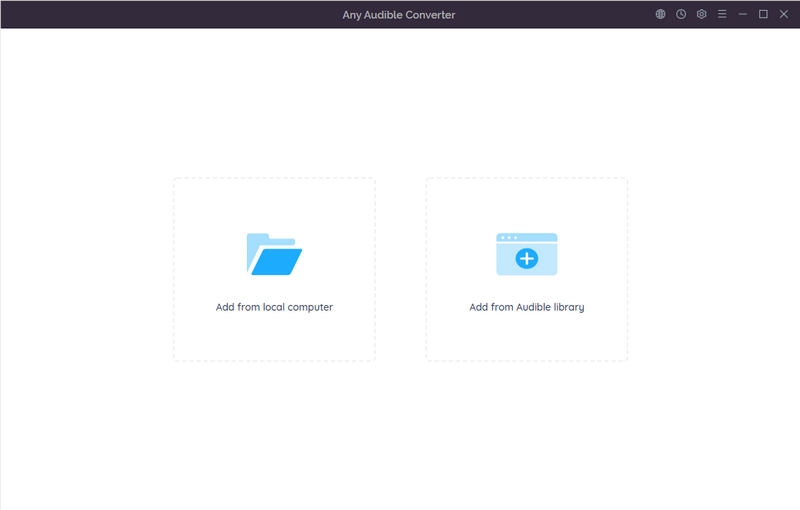
Click the setting button in the upper right corner. You can change the conversion settings including the output format, output quality, output path and regions of the website.
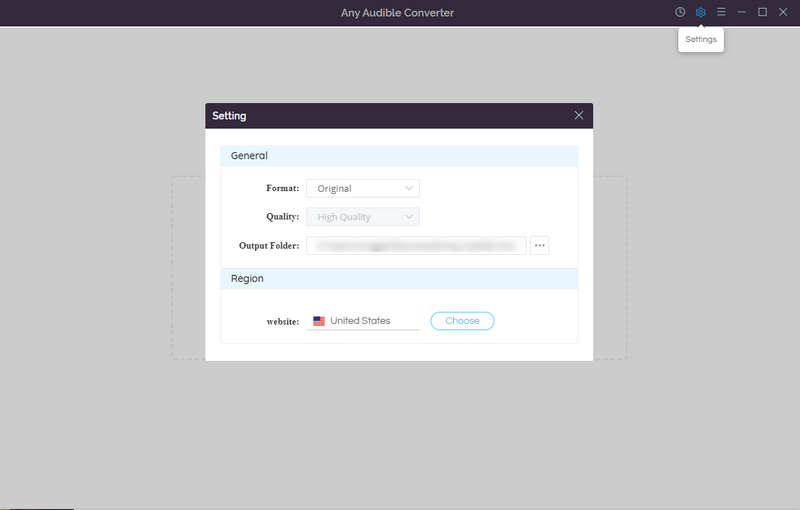
Click the “Add from Audible library” button and sign in.
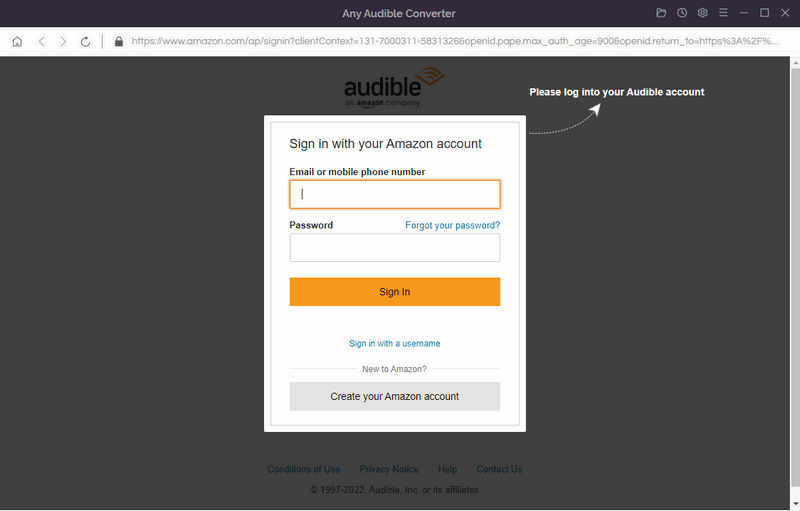
Search an Audible book in the Plus/Premium catalog and click it. Then click "Add to list".
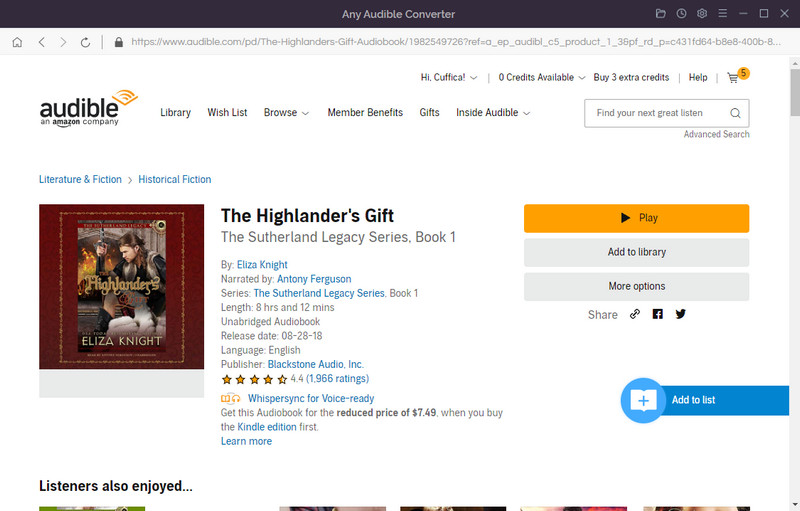
Based on step 4, you can also click “Save to list” to add the Audible book to the task list. In the task list, you can choose “Do nothing”, “Open the output folder” or “Put system to sleep” after converting.
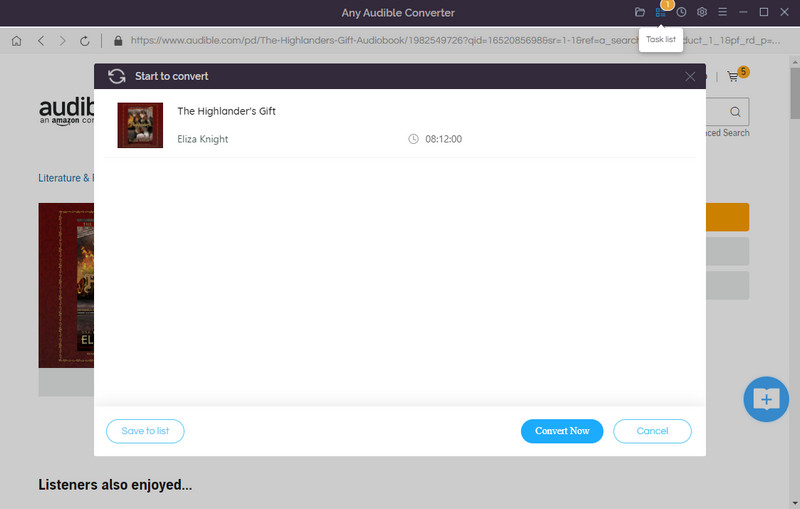
Click on the “Convert” button to start converting the Audible book to the output format you choose. After the conversion is completed, you can click the “History” button to find the well-converted files from the local drive.
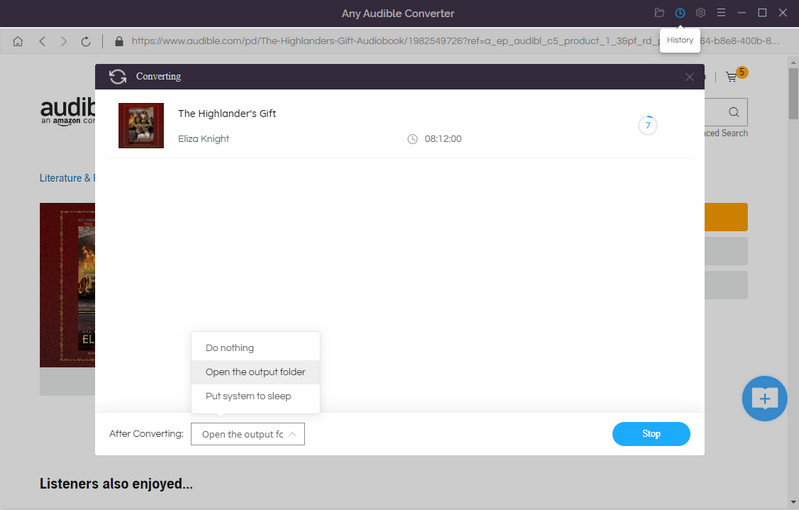
With Any Audible Converter, you can download Audible books without efforts and convert them to the format you like. Come on and have a try!
Now that audiobooks are mentioned, here are a few more good audiobook websites for you:
1. Loyal Books
There are over 7000 free audiobooks and e-books in it, including many audiobooks of literature, history and philosophy. When making reading notes, reading against the text is much more convenient for getting new words than looking up the dictionary one by one to find the pronunciation. Each book has a content introduction, audiobook online listening and download functions in various formats. Even better, there are free e-book for download in various formats such as EPUB, kindle and text.
2. Overdrive
Overdrive is an app that gathers online book resources from major libraries. You can log in to your local library account to enjoy audiobook resources from major libraries online. If you don’t have a library card, you can also sign up for an account through Overdrive. Online books and audiobooks are free to read. Each book has a brief introduction, and audiobooks can be listened to and downloaded in various formats. What's even better is that you can download e-books for free in various formats such as EPUB, kindle and text!
3. Open Culture
More than 900 audiobooks of classic English literary works can be listened to online or downloaded for free. Click “Audio Books” on the homepage of the website to display the English audiobook titles in alphabetical order. Books are mainly divided into two categories: Fiction & Literature and Poetry. You can search for the audiobook you want to listen to on Open Culture, and it will also update the feed in real time to recommend high-quality content to you.
This guide will introduce the best way to share Audible audiobooks with your friends/family.
It is helpful for customers who want to save money and download Audible books to PC.